How To Register Your National Tax Number (NTN) In Pakistan.
Simply Put: If you have income in Pakistan or conduct business then you have to pay the taxes!
For anyone who generates an income in Pakistan, must pay the tax. In order to do this, you have to be registered as a legal tax payer and for that you need a National Tax Number (NTN). The Federal Board of Revenue has made it a compulsion for every salaried person and/or business person to pay the due taxes at the end of the year. Hence, you have to register yourself in the Federal Board Revenue (FBR) system.
Why do you need National Tax Number (NTN)
If you are liable to pay any of the following taxes: income tax, property tax or sales tax in Pakistan then you must have a National Tax Number (NTN) authorized by the FBR. This will make you a registered, tax filer in the country. Being a tax filer has some legal advantages such that, you have to pay less vehicle token tax, less tax rate on banking transactions, property transactions, etc. among others contrary to a non-tax filer.
Since, National Tax Number (NTN) is required for filing taxes in Pakistan, then if you are a business owner, you will have to register for it yourself, but if you are a salaried employee then your employer can generate National Tax Number (NTN) it for you from Federal Board of Revenue (FBR). However, you have to file the tax returns in FBR annually irrespective of your earnings or profits.
Aneel Peter: How Finances, Taxation, & Accounts Are “SCARING” SMEs!
How to get National Tax Number from FBR
The process of acquiring an NTN is made very easy and almost digital nowadays. You don’t need to visit the Federal Board of Revenue office to get your National Tax Number, rather you can easily do it now online.
Remember this that if your income is within the legal and payable bracket that of taxable income then you have to get NTN from FBR. Accordingly, if your income is 6+ lacs PKR annually then you are liable to pay the income tax. However, don’t you worry, as we will walk you through the simple steps of obtaining NTN from FBR.
Before we begin, you need to keep all the relevant documents within your reach to go ahead with the online process. You can register NTN with FBR by following an offline process and physically visiting the offices or by hiring professionals to do it for you.
We, at Startup.pk can help you get your NTN number at a reasonably cheaper cost [see bottom of the page]. Even then you have to ensure that you have the relevant documents with you.
Finance Bill 2020 PDF
Documents required for Salaried Person’s NTN Registration
- Copy of valid CNIC
- Copy of recently paid electricity bill of house (not older than 3 months)
- Latest payslip.
- Contact Numbers (Mobile & Landline) and valid Email address
- National Tax Number (NTN) of Employer, Office Address, and valid Email address
Documents required for Business’ NTN Registration
- Copy of valid CNIC.
- Copy of recently paid electricity bill of business location.
- Blank Business Letter Head.
- Property papers or Rental Agreement(Rental Agreement printed on Rs. 200/- stamp paper).
- Contact Numbers (Mobile & Landline), and valid Email address.
- Nature of Business.
To get NTN you need to create an account on the Federal Board of Revenue website. There is an offline process as well but we will guide you about the online process to get National Tax Number (NTN).
Full PDF of Income Tax Ordinance 2001 Amended up to 2019
Note: You have to do this process using Internet Explorer.
Step 1:
First you have to open FBR’s Iris portal. The following screen will appear.

Step 2:
Click on “Registration for Unregistered Person”. After clicking, the following dialogue box will open.
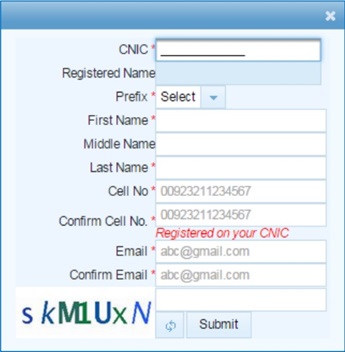
Step 3:
Fill out all the necessary information such as:
- Fill out the basic information.
- Enter your CNIC number without “–” in the field.
- Enter your complete name without prefix.
- Choose the prefix.
- Enter you First, Middle and Last name subsequently in the respective fields.
- Enter you Cell No.
(Remember: Your phone number must be registered before at least 30 days. Your phone number must be registered on your CNIC).
- Enter your email.
- Enter the Captcha code and click Submit.
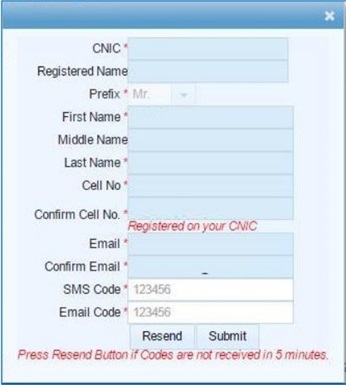
Step 4:
Within 5 to 10 minutes, the system will send two different 6 digits codes to you on given cell number and email address. Add these codes in the given fields.
Step 5:
Enter the codes in the relevant fields and submit again. Your account will be created and you will receive a password and pin from FBR via SMS or email. Use the User ID and password sent to you, to log in to your account through the following dialogue box.
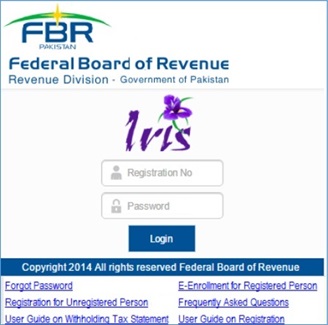
Step 6:
After logging in to your IRIS account, click on draft. You will see a 181 application form.
Read HOW TO Guide To File A Patent Application In Pakistan
Step 7:
Click on edit button and you will see different tabs like Personal Tab, Business Tab, Property Tab, Link Tab, Attachment and Bank Account tab.
- Enter your CNIC number without “–” in the ‘Registration No’ field.
- Enter the password received on your email or phone. Take care of capital and small letters while entering.
- Click on Login and this screen will appear.

Do you want to register your company with SECP? Let Startup.pk help you.
Step 8:
- Click on ‘Draft’ in the upper left corner.
- Click on ‘Registration’ and then on ‘Form/Statement’.
- Click on ‘181 (Form of Registration filed voluntarily)’.This field will be highlighted and edit button will appear.
- Click on ‘Edit’ button.
- Click on ‘Personal’ and this screen will appear.
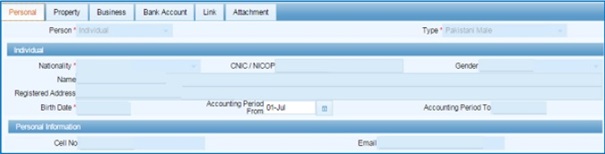
Step 9:
- Choose the value in ‘Accounting Period From’.
- Residence or Head Office’s address is a must require.
- Click on the plus button in the upper right corner and the property dialogue box will open.
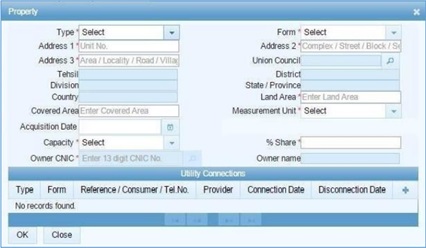
Step 10:
- Fill out the respective fields.
- In ‘Union council’ click on search tool and a list will appear then choose you Union Council from that list.
- Fill put the District, Division, Country, State/Province, Land Area, Covered Area, Measurement Unit, Acquisition Date, Capacity, and Owner’s name.
- Fill out the ‘% share’ without putting a % mark.
- Enter CNIC of the owner of the house in ‘Owner CNIC’.
- After filling out the information click on ‘OK’.
- Now enter the utility bill information of the house by clicking the plus button.
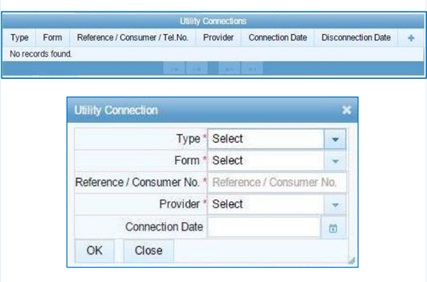
Step 11:
- Choose the values in Type and Select. Enter the reference number given on your utility bill. Choose you Provider and Connection date and click ‘OK’.
- If you want to add the information of multiple utility bills. Repeat the steps for first utility bills.
- If you run a business entering the utility bill information is a must.
- Click on ‘Business’ and this screen will appear.
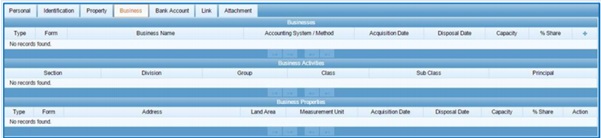
Step 12:
- Click on and a business dialogue box will open. Choose the values in required fields.

Step 13:
- Click on search box and then select from a list of activity you are involved in.
- Choose Division, Group, Class, Subclass, Product and Start Date.
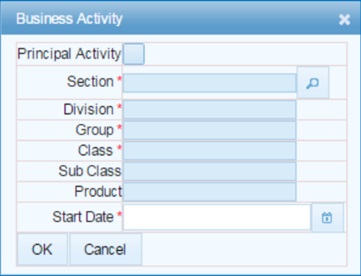
SECP Amends Companies Act 2017 To Facilitate Startups In Pakistan
Step 14:
- If this is your basic activity of business then click on ‘Principal activity’.
- A dialogue like this will appear.
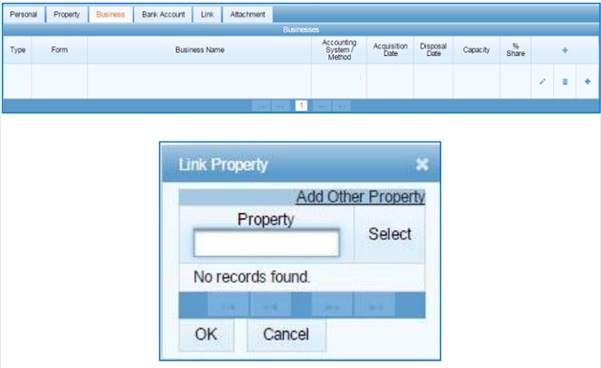
- If you have more than one business add it using the same process as above and click ‘OK’.
- To add business address click on and a ‘Link Property’ dialogue box will open.
- This box will contain a list of addresses for you to select from. To choose the address click on ‘Select’ and enter your address.
- You can add more than one address. If your address doesn’t appear on the first page click on the next page.

- To add new business address click on ‘Add other property’. After entering the information click ‘OK’ on ‘Link Property’ box.
- To add the address follow the process of entering the address mentioned above then click ‘OK’ on the business dialogue box.
Step 15:
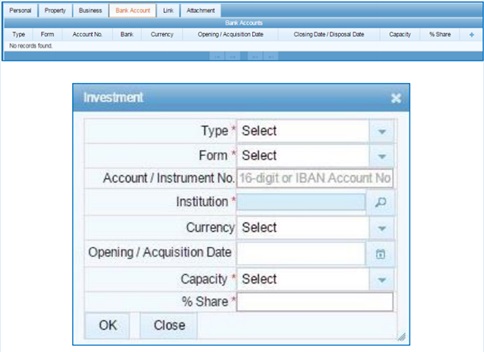
- Entering bank account in mandatory. Click on Bank account.
- In the right corner click and Investment dialogue box will open.
- Choose your account type in the ‘Type’ field and choose the value in ‘Form’.
- Enter your 16-digit IBAN account no. in Account/Instrument No.
- Click on search tool in front of ‘Institution’ and select your bank name.
- Select the value in ‘currency’.
- Select the desired value in Capacity.
- Enter the percentage in the ‘% share’ in without adding %.
Step 16:
- Click on the button in the right corner and this dialogue box will open.
- Linking a person is mandatory.
- To link a person click on ‘Link’ and this dialogue box will open.

A HOW TO Guide To New Company Registration
Step 17:
- Fill out the values in ‘Capacity’ ‘% Share’ and ‘Start Date’ and click ‘OK’.
- To add the name click on the search tool in front on ‘Name’ and this dialogue box will open.
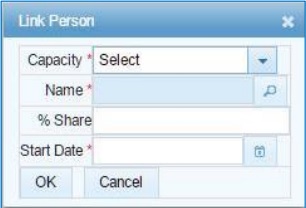
- Add the name or Registration No. of that person and click on the search tool.
- A list will appear. Select the desired person from that list.
- You cannot add one person more than one time.
- After completing the information click on ‘OK’.
- You have completed the form. To be sure you have given the right information read the form and check that you have entered everything correctly and verify it for yourself.
- If you want to take the print of your information click on print.
- If you click the ‘Submit’ button you cannot change the information after that.
- In case you need to check and fill out some field click on the ‘Save’ button and save the information temporarily.
- Do not click ‘Submit’ unless you are sure that everything you have entered is correct.
Get Professional Help In Registering For An NTN with FBR.
You can always use Startup.pk Services Wing to register your NTN with FBR. If you are interested, fill out the form now!
Disclaimer: This article is updated by Yusra Qasim and Safwa Mir.
- Categories:
- Ecosystem
13 Responses
Comments are closed.

Do not forget to use an OLD INTERNET EXPLORER browser else it will not work .. nothing from FBR or SECP will .. Good luck .. Z
Thank you so much Mr. Ziad. Updated the information.
I am sure no one will reply me of my comments. However, I appreciate guidance, but I am still doubtful about the Old Internet Explorer, Is the correct the use of OLD INTERNET EXPLORER, I am an old retired clerk and somebody ask me to full the forms for new Registration of NTN Registration Number with iris FBR, which I had tried, but unsuccessful, while it got stopped after the form.filling. Moreover sell number was automatically changed to some other number . After filling of forms the Internet/Computer was keep quiet?, which was not understood, so I will try at my own to deeply understand the matter for my future guidance. My E male address is gmtyping2015@gmail.com. Moreover perhaps my email is also opened with a very difficult process. Perhaps there is also some defect involve in this connection. My Phone number is 0306-5401948 & 0336-5881945. I would be most grateful, if I could be briefed on this subject. I am a clerk/Typist. I can do if any thing is for me. Thanks with regards. I would be expecting a telephonic call?.
What for the people who are self working? How they will do?
You mean freelancing?
Is this the way i can registered my Company name ?, or else is needed?. I want to register my company name basically
No, Sir. This is the process for registering an NTN number.
Consider this article though if you want to register a private company
https://www.startup.pk/2016/03/08/how-to-register-a-private-company-in-pakistan/
Do I need to have a bank account on the name of company to register NTN?
As I Know, Banks required NTN to open a bank account.
Which thing comes first?
How do you register if you do not have a Pakistan cell number? For example, US Citizens with Pakistan origin.
Is a stock trader on daily basis do sale and buy of shares at Pakistan Stock Exchange can apply for IRIS?
At business tab what type and name to be filled?
Best regards.
What about the non resident pakistani, who has noting to declare, like no ownership in property, and having no business location or any thing, even no property in foreign country as well, please provide the same detailed snapped procedure for the Individual Pakistani but non resident.
Waiting for you reply,
So nice guidance provided , thanks a lot. However some more information to be incorporated which i can provide you through email to you buy the help of it your this article would be more informative.
i did not recieve password, what should i do?