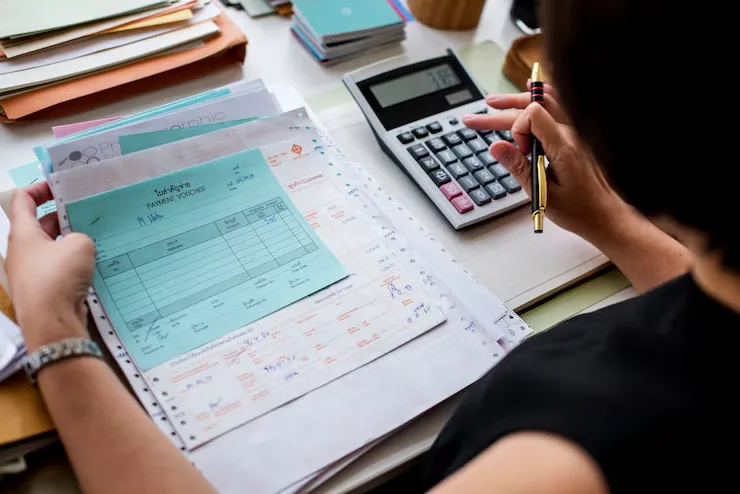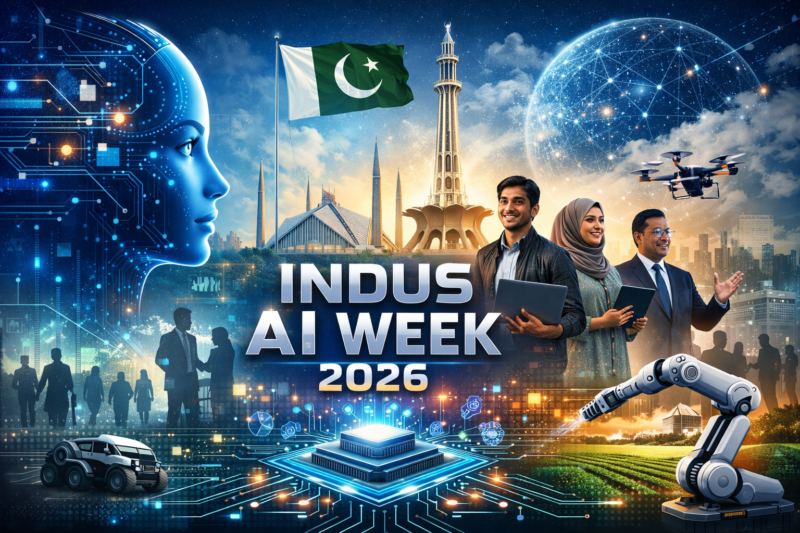Introduction to Sales Tax in Pakistan
Sales tax in Pakistan is a value-added tax (VAT) imposed on the sale and purchase of goods and certain services. It is governed by the Sales Tax Act, 1990 and administered by the Federal Board of Revenue (FBR).
Businesses that make taxable supplies are required to register for sales tax and comply with monthly filing and payment obligations. Registration brings a business into the formal economy and allows it to claim input tax adjustments.
Who Needs to Register for Sales Tax?
Mandatory Registration
Under Section 14 of the Sales Tax Act, registration is mandatory for:
- Manufacturers
- Wholesalers, dealers, and distributors
- Retailers (meeting certain turnover thresholds)
- Importers
- Service providers (in specific sectors or provinces under respective laws)
- Exporters (to obtain zero-rating)
Additionally, any person whose taxable turnover exceeds Rs. 10 million per annum or who maintains a business premises is legally bound to register.
Voluntary Registration
Businesses not falling under the above categories can voluntarily register to avail benefits like input tax credit and to build credibility.
Sales Tax Registration Procedure (FBR Portal)
Sales tax registration is done online via the FBR’s IRIS portal. Here’s a step-by-step breakdown:
Step 1: NTN Registration
Before registering for sales tax, the business must obtain a National Tax Number (NTN):
- Visit: https://iris.fbr.gov.pk
- Create a user account
- Provide details: CNIC, business type, address, contact info, etc.
- Upload documents (e.g., CNIC, electricity bill, rent agreement/ownership docs)
Click here to read our step by step NTN registration guide
Step 2: Access IRIS for Sales Tax Registration
Once the NTN is issued:
- Login to the IRIS portal
- Select “Form 14” – Application for Registration
- Choose “Sales Tax” as the registration type
Step 3: Provide Business Details
Enter:
- Business name
- Legal structure (sole proprietorship, partnership, company, etc.)
- Type of business (manufacturer, importer, retailer, etc.)
- Premises information (address, proof of premises ownership/rental)
- Bank account information (with IBAN and letter from bank)
- Utility bill of premises (not older than 3 months)
- Email and mobile number (both must be verified)
Step 4: Biometric Verification
- Sole proprietors and individuals must complete biometric verification at a NADRA e-Sahulat center
Step 5: Verification and Issuance
- FBR will verify the application through:
- Physical site verification
- Utility bills
- Geo-tagging of premises (sometimes)
- Physical site verification
- If approved, a Sales Tax Registration Number (STRN) is issued
Post-Registration Compliance
After registration, a business must:
a. Issue Sales Tax Invoices
- Maintain computerized or manual invoice books with STRN mentioned
- Each invoice must show:
- Serial number
- Date
- Buyer and seller name & STRNs
- Description, quantity, and value of goods
- Rate and amount of sales tax
- Serial number
b. File Monthly Sales Tax Returns
- Form STR-1 must be submitted monthly
- Due date: By the 18th of every month
- Include:
- Output tax collected
- Input tax paid
- Adjustments and refunds (if any)
- Net tax liability
- Output tax collected
c. Pay Sales Tax
- Payable amount must be deposited via online banking or designated bank branches
- PRAL or 1 Link systems are typically used
d. Maintain Records
Businesses are required to maintain complete records of:
- Sales and purchases
- Inventory
- Invoices and credit/debit notes
- Bank statements and ledgers
- Record retention: 6 years
Sales Tax Audit and Compliance Checks
Registered businesses may be subject to:
- Desk audits
- Field audits by FBR officials
- Penalties for:
- Late filing
- Underreporting
- Fake/flying invoices
- Non-payment of tax
- Late filing
Deregistration or Suspension
A business can apply for deregistration if:
- It ceases taxable supplies
- Its turnover drops below the threshold
- There’s a change in legal structure or ownership
FBR can also suspend STRN in case of:
- Non-filing of returns
- Failure to respond to notices
- Use of fraudulent invoices
Benefits of Sales Tax Registration
- Legitimacy and enhanced market reputation
- Eligibility to claim input tax credit
- Participation in government tenders
- Facilitation in exports (zero-rated sales)
- Avoidance of penalties
Provincial Sales Tax (For Services)
If your business provides services, registration may also be required with provincial revenue authorities, such as:
- Punjab Revenue Authority (PRA)
- Sindh Revenue Board (SRB)
- Khyber Pakhtunkhwa Revenue Authority (KPRA)
- Balochistan Revenue Authority (BRA)
Each province has its own portal and rules for sales tax on services.
Click here to read the full step by step guide to sales tax registration for provincial authorities.
Sales tax registration in Pakistan is a legal and strategic necessity for businesses engaged in taxable activities. While the process is digitalized and relatively straightforward, compliance demands timely filings, accurate invoicing, and proper recordkeeping. For businesses aiming to scale, export, or work with government departments, sales tax registration enhances credibility, eligibility, and operational transparency.
Everything You Need to Legally Launch and Run a Business in Pakistan
- SECP Registration Guide: Your journey starts with registering your business entity with the Securities and Exchange Commission of Pakistan—this is the legal foundation of your company.
- NTN Registration Guide: Without an NTN, you can’t open a business bank account or file taxes. Learn exactly how to get your National Tax Number via FBR’s IRIS system.
- FBR Business Registration Explained: This critical step ensures you’re recognized as a tax-paying business and can operate lawfully under FBR regulations.
- PSEB Registration Guide: Registering with the Pakistan Software Export Board boosts your IT business’s credibility, unlocks tax incentives, and enhances global visibility and we’ve provided a complete step-by-step guide to make it easy.
Skipping any of these steps puts your business at risk of penalties, shutdowns, or lost credibility. Follow this complete path to register, comply, and grow with confidence.
FAQ
1). Is sales tax registration mandatory for all businesses?
Yes, all service providers earning taxable revenue must register with their respective provincial authority.
2). What documents are required for registration?
Basic requirements include:
- CNIC & NTN
- Business address & utility bill
Business details (name, type, services
3). What is the difference between sales tax and income tax registration? all businesses?
Sales tax applies to services rendered; income tax covers all taxable income. Both require separate registrations.
4). What are the current sales tax rates for services?
- Punjab: 16%
- Sindh: 15% (8% for digital payments in restaurants)
- KPK, Balochistan, Islamabad: 15%
Note: Rates may vary by sector or service category: